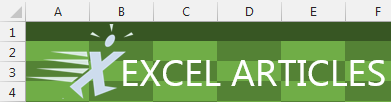- Sort All Red Cells to the Top of a Report
- Sort Pictures With Data
- Quickly Filter a List to Certain Records
- Use Search While Filtering
- Filter by Selection
- Use AutoSum After Filtering
- Filter Only Some Columns
- Find the Unique Values in a Column
- Use Advanced Filter
- Replace Multiple Filter Criteria with a Single Row of Formulas
- Add Subtotals to a Data set
- Use Group & Outline Buttons to Collapse Subtotaled Data
- Manually Apply Groups
- Report Sections
- Copy Just Totals from Subtotaled Data
- Sort Largest Customers to the Top
- Select 100 Columns in Subtotals
- Enter a Grand Total of Data Manually Subtotaled
- Add Other Text to the Subtotal Lines
- Subtotals by Product Within Region
- Format the Subtotal Rows
- My Manager Wants a Blank Line After Each Subtotal
- Subtotal One Column and Count Another Column
- Can You Get Medians?
- Be Wary
- Send Error Reports
- Help Make Excel 2017 Better
- Remove Blank Rows from a Range
- Remove Blanks from a Range While Keeping the Original Sequence
- Double Space Your Data Set
- Use Find to Find an Asterisk
- Use an Ampersand in a Header
- Hide Zeros & Other Custom Number Formatting Tricks
- Use Consolidation to Combine Two Lists
- Combine Four Quarterly Reports
- Find Total Sales by Customer by Combining Duplicates
- Remove Duplicates
- Protect Cells That Contain Formulas
- Find Differences In Two Lists
- Number Each Record for a Customer, Starting at 1 for a New Customer