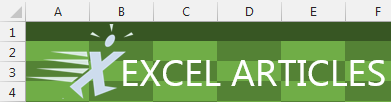Problem: I need to convert units of measure. I can never remember that there are .453 kilograms in a pound or 2.54 centimeters in an inch.
Strategy: You can use the CONVERT function to convert a certain number of one unit to another unit. The CONVERT function works with units of weight, distance, time, pressure, force, energy, power, magnetism, temperature, and liquid measure.
The syntax for this function is =CONVERT(number, from unit, to unit). It's important that you use the correct abbreviations (for example, lbm for pounds mass), so look in Excel help if you need to.
This figure shows a sampling of the conversions possible with this function.
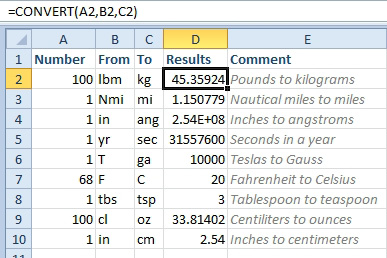
- CONVERT handles many conversion factors.