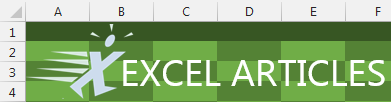Problem: Why is it so hard to use Excel on two monitors?
Strategy: This problem is fixed in Excel 2013. Every Excel workbook gets its own window, complete with a ribbon and formula bar. Open two workbooks, drag on to the other monitor and you will have 36 linear inches of Excel.
In Excel 2010, you have to do one of these hacks:
- Open Excel on the left monitor. Use the "Restore Down" icon in the top right to make the window not be full screen. Drag the right edge of the application window across to the other screen. Use View, Arrange All, Tiled and drag windows to the right side. Downside: the ribbon and formula bar is always on the left monitor.
- Force Excel 2010 to open a second instance of Excel. You can hold down the Shift key while opening Excel to create a second instance of Excel. Downside: you can not copy formulas from one instance to the other.