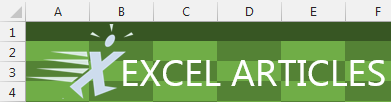Problem: I often enter totals formulas, but in this case, I need to enter an average formula. How can I do it quickly?
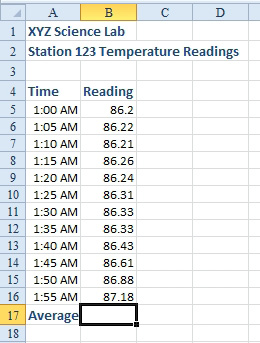
- Average the readings.
Strategy: You use the dropdown arrow located next to the AutoSum button. Instead of selecting Sum, you select the Average option.
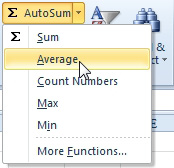
- The AutoSum dropdown offers additional functions.