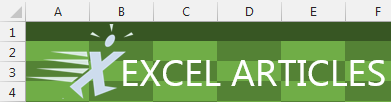Problem: Excel always adds a legend on the right side of the chart. Visualization gurus say the legend should be at the top or left of the chart. You don't even need a legend for a one-series chart.
Strategy: Use Layout, Legend, Show Legend at Top.
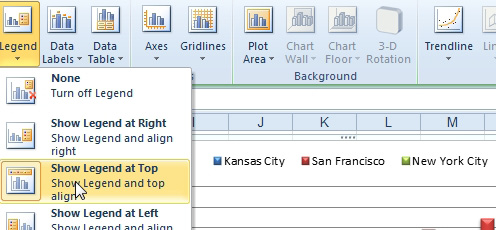
- Move the legend to the top.
When you have an Excel 2010 chart with a single series, Excel adds the series name as both the title and the legend. This is definitely overkill. Click the Legend and then press the Delete key on your keyboard. This is fixed in Excel 2013 - a chart with a single series will not have a legend.
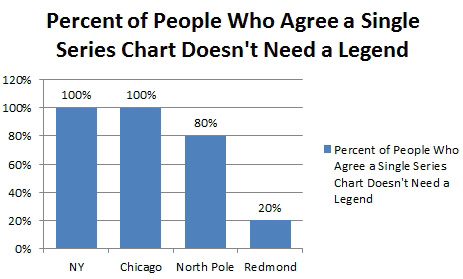
- Delete the legend when you have only one series.