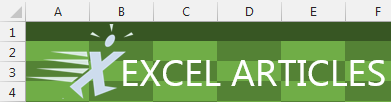Problem: I need to join text or break apart text in Excel 2013.
Strategy: Use the new Flash Fill feature. Say that you have First Name in column A, Last Name in column B. You want first initial, a period, and a last name in column C.
- You must type a heading in C1 first or Flash Fill will not work.
- Type the pattern in C2: M. Henderson.
- Type the first letter in C3. As soon as you type J, Flash Fill will draw the proposed data in grey.
- Press Enter to accept the flash fill.
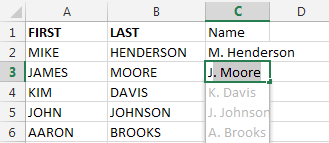
- Flash Fill will save people hours of needless typing.
Gotcha: Flash Fill provides a static solution. If column A later changes, column C won't update.