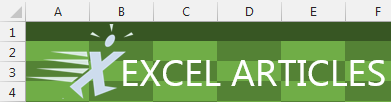Problem: Is a formula such as =SUM(Table1[Revenue]) supposed to be meaningful?
Strategy: When you create a table by pressing Ctrl+T, Excel gives the table a generic name, such as Table1, Table2, and so on. If you rename the table, the formulas will start to make more sense. Here's what you do:
- Convert a range to a table by selecting one cell in the range and pressing Ctrl+T and clicking OK.
- Click in the Table Name field in the Properties group in the Design ribbon and type a new name for the table. A name such as tSalesData might be more meaningful than Table1.
Results: Excel will rewrite any formulas that point to the table to use the new table name. For example, it will change the =SUM(Table1[Revenue]) you asked about to =SUM(SalesData[Revenue]).