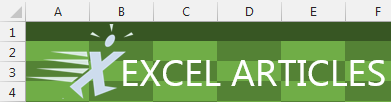Problem: I spent a great deal of time perfecting the formula shown below. I would like to leave myself notes about it so I can figure it out again six months from now.

- Will you remember why you added the COUNTIF?
Strategy: An old Lotus 1-2-3 function-the N function-is still available in Excel. It turns out that N of a number is the number and N of any text is zero. Thus, you can add several N functions to a formula without changing the result, provided that they contain text.
If you have figured out some obscure formula, you can leave yourself notes about it right in the formula.
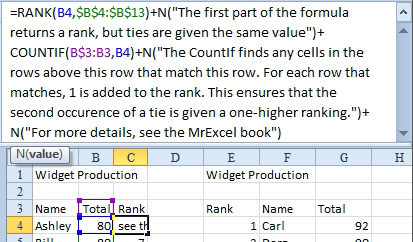
- Add your comment as text in the N() function.